CSS Selector 선택자 우선순위
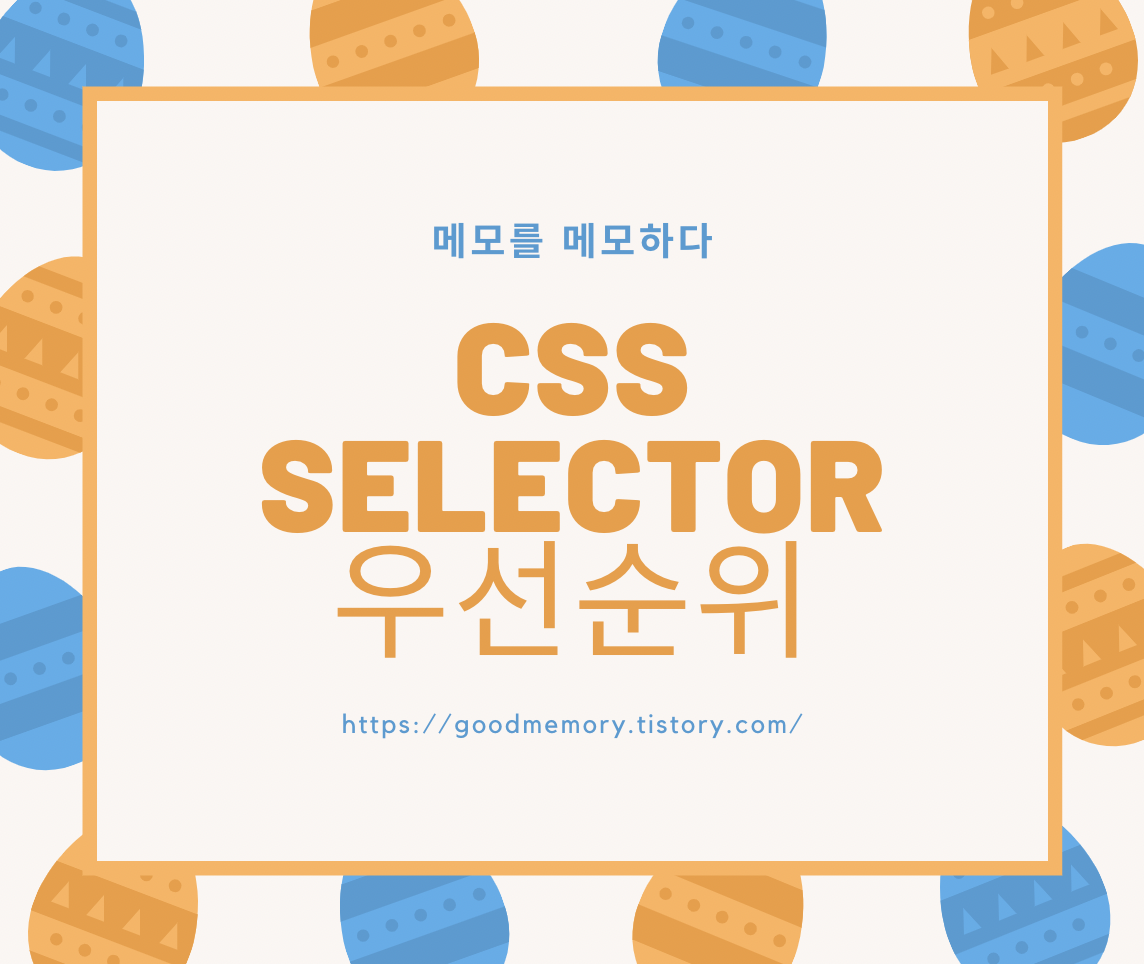
1. CSS 같은 속성 여러번 설정한 경우
<h1>메모를 메모하다</h1>
<style>
h1 {
background-color : orange;
}
h1 {
background-color: blue;
}
</style>정답 : 메모를 메모하다
소스의 흐름대로 적용 된다.
처음엔 orange였다가 하위 코드로 인해 blue 로 바뀐다.
2-1. 다른 셀렉터를 통한 설정 (* vs 태그명)
<h1>메모를 메모하다</h1>
<style>
h1 {
background-color: orange;
}
* {
background-color : blue;
}
</style>정답 : 메모를 메모하다
더 구체적인 셀렉터에서 설정한 값이 우선된다.
2-2. 다른 셀렉터를 통한 설정 (태그명 vs 클래스명)
<h1 class="test-class">메모를 메모하다</h1>
<style>
h1 {
background-color: orange;
}
.test-class {
background-color : blue;
}
</style>정답 : 메모를 메모하다
더 구체적인 셀렉터에서 설정한 값이 우선된다.
(태그보다는 클래스가 더 구체적)
2-3. 다른 셀렉터를 통한 설정 (태그명.클래스명 vs 클래스명)
<h1 class="test-class">메모를 메모하다</h1>
<style>
h1.test-class {
background-color : blue;
}
.text-class {
background-color : green;
}
</style>정답 : 메모를 메모하다
.test-class 앞에 전체를 의미하는 *가 생략이 되어있는 형태이다.
다시말해, h1.test-class vs *.test-class가 되는데
h1.test-class 가 조금더 구체적이기 때문에 블루가 설정이 된다.
3. 클래스명 vs 클래스명
<h1 class="test-class test-class2">메모를 메모하다</h1>
<style>
.test-class {
background-color : red;
}
.test-class2 {
background-color : green;
}
</style>정답 : 메모를 메모하다
클래스가 다르다고해서 소스의 흐름이 바뀌지 않는다.
같은 대상의 클래스 두개이기 때문에 뒤에서 설정한 그린이 설정된다.
4. .클래스명.클래스명 vs 클래스명
<h1 class="test-class test-class2">메모를 메모하다</h1>
<style>
.test-class.test-class2 {
background-color : green;
}
.test-class {
background-color : blue;
}
</style>정답 : 메모를 메모하다
클래스명 두개를 사용한 것이 조금더 구체적이기 때문에
그린이 설정된다.
5. 아이디 vs 클래스
<h1 id="test" class="test-class">메모를 메모하다</h1>
<style>
#test {
background-color: green;
}
.test-class {
background-color : red;
}
</style>정답 : 메모를 메모하다
아이디는 고유 값이기 때문에 아이디가 클래스보다 우선순위가 높다.
6. 아이디 vs 아이디:가상클래스(이벤트)
<h1 id="test">메모를 메모하다</h1>
<style>
#test:hover {
background-color : blue;
}
#test {
background-color : green;
}
</style>정답 : 메모를메모하다 (마우스오버시)
아이디 + 가상클래스가 더 구체적이기에
이벤트에 해당시 블루가 적용된다.
7. 아이디 vs 클래스:가상클래스(이벤트)
<h1 id="test" class="test-class">메모를 메모하다</h1>
<style>
#test {
background-color : blue;
}
.test-class:hover {
background-color : green;
}
</style>정답 : 메모를 메모하다 (마우스 오버시에도)
클래스 + 가상클래스 보다 아이디가 우선순위가 더 높기 때문에
마우스 오버시에도 색상은 변하지 않는다.
8. 아이디 vs 클래스:가상클래스(이벤트) !important
<h1 id="test" class="test-class">메모를 메모하다</h1>
<style>
#test {
background-color : blue;
}
.test-class:hover {
background-color : green !important;
}
</style>정답 : 메모를 메모하다 (마우스오버시)
!important가 적용된 속성값은 가장 우선하라는 의미이므로
마우스 오버시 그린이 설정된다.
(비추.. 코드의 위계질서가 무너진다.. 차라리 해당 부분의 선택자를 리팩토링하자)
9. 클래스 vs 태그의 스타일 속성을 이용한 입력
<h1 class="test-class" style="background-color:green;">메모를 메모하다</h1>
<style>
.test-class {
background-color : blue;
}
</style>정답 : 메모를 메모하다
클래스보다 태그에 직접 style 속성을 이용하여
설정한 값이 우선한다.
10. 아이디 vs 태그의 스타일 속성을 이용한 입력
<h1 id="test" style="background-color:green;">메모를 메모하다</h1>
<style>
#test {
background-color : blue;
}
</style>정답 : 메모를 메모하다
아이디보다 태그에 직접 style 속성을 이용하여
설정한 값이 우선한다.
11. !important vs !important
<h1 class="test1 test2">메모를 메모하다</h1>
<style>
.test1 {
background-color : blue !important;
}
.test2 {
background-color : green !important;
}
</style>정답 : 메모를 메모하다
같은 !important끼리는 후에 설정한 important의 green이 설정된다.
'프론트엔드 > CSS' 카테고리의 다른 글
| [CSS] 마우스 클릭 금지, 안되게 막기 및 해제 (0) | 2021.04.17 |
|---|---|
| [CSS] 폰트 크기 설정 font-size (0) | 2021.04.11 |
| [CSS] border 테두리 속성 설정하기 (0) | 2021.04.06 |
| [CSS] 모서리 모양 변경하기 border-radius (0) | 2021.04.03 |
| [CSS] 배경 색상 변경하기 background color (4) | 2021.04.03 |




댓글